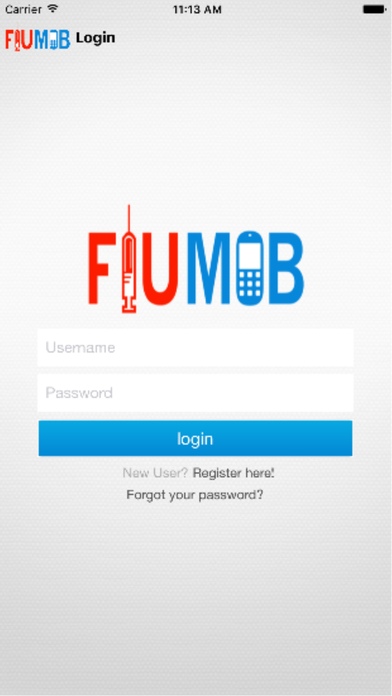FLUMOB 1.2
Continue to app
Free Version
Publisher Description
An app to monitor flu symptoms and vaccine effectiveness among health workers. The FLUMOB app is a novel, integrateed digital syndromic and laboratory testing surveillance system to evaluate influenza vaccine effectiveness amongst healthcare workers in a hospital setting. This system will blend the ubiquitous access to the interent, and the simple portability of mobile phones to create a digitally integrated syndromic surveillance system. Our system integrates a web-based interface and a mobile interface that is made available to healthcare workers (HCW) using the various types of mobile devices. The ease and convenience in using App software on their mobile phones will allow users to provide reports of non-specific syndromes such as influenza like illness (ILI) on a weekly bases. Using this information in combination with influenza vaccination status data, vaccine effectiveness estimates against symdromes such as ILI will be derived in near real time. The near real time data generated from our system will be invaluable compared to current healthcare and laboratory based systems. Through the collection of other varibales, it will also allow us to identify risk factors associated with acute respiratory infections such as ILI amongst HCW to inform future prevention guidelines.
Requires iOS 9.3 or later. Compatible with iPhone, iPad, and iPod touch.
About FLUMOB
FLUMOB is a free app for iOS published in the Health & Nutrition list of apps, part of Home & Hobby.
The company that develops FLUMOB is Cosmic Dev. The latest version released by its developer is 1.2.
To install FLUMOB on your iOS device, just click the green Continue To App button above to start the installation process. The app is listed on our website since 2016-06-04 and was downloaded 4 times. We have already checked if the download link is safe, however for your own protection we recommend that you scan the downloaded app with your antivirus. Your antivirus may detect the FLUMOB as malware if the download link is broken.
How to install FLUMOB on your iOS device:
- Click on the Continue To App button on our website. This will redirect you to the App Store.
- Once the FLUMOB is shown in the iTunes listing of your iOS device, you can start its download and installation. Tap on the GET button to the right of the app to start downloading it.
- If you are not logged-in the iOS appstore app, you'll be prompted for your your Apple ID and/or password.
- After FLUMOB is downloaded, you'll see an INSTALL button to the right. Tap on it to start the actual installation of the iOS app.
- Once installation is finished you can tap on the OPEN button to start it. Its icon will also be added to your device home screen.